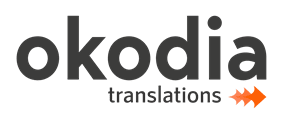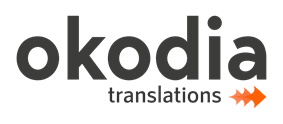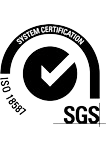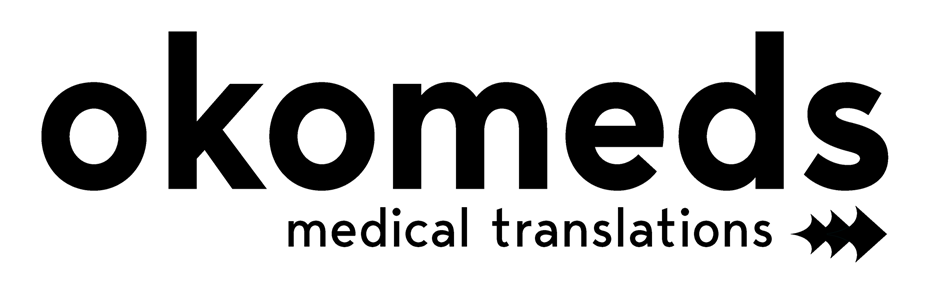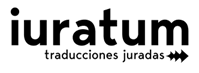In the world of translation and localization, it’s common to come across complex design files that require specialized handling. One such format is IDML (InDesign Markup Language), which is widely used in the graphic design industry and for creating visually rich content. Translating IDML files presents unique challenges, especially when the translated text doesn’t fit into the original design. In this article, we’ll explore what IDML files are, the common issues that can arise during their translation, and how Okodia handles these challenges to deliver flawless results.
What is an IDML file?
An IDML file is an XML-based file format used by Adobe InDesign to store the structure and content of a document. Unlike the INDD format (InDesign’s native file format), IDML files are more open and are designed to be compatible with older versions of InDesign as well as other software tools that can work with XML files.
The IDML format consists of a package of files that includes all the necessary information to reconstruct the InDesign document, such as styles, text frames, images, graphics, and other design elements. This modular structure makes IDML files more flexible and accessible, facilitating their use in translation and localization processes.
Challenges of translating IDML files
One of the biggest challenges when translating IDML files is managing the differences in text length between the source language and the target language. As content gets translated, it often grows or shrinks due to the linguistic and grammatical rules of the target language. This change in text length can cause issues in the document’s layout since the available space in text frames may not always be sufficient to accommodate the translated text.
Common issues in IDML translation
- Text overflow When the translated text is longer than the original, it may not fit into the default text frame. This can cause text overflow, meaning that some content is not displayed or gets cut off, which affects the readability and appearance of the document.
- Changes in layout distribution An increase in text length can shift the positioning of other design elements like images, graphics, and text blocks. This may result in an uneven layout or overlapping elements, impacting the visual coherence of the document.
- Unexpected page breaks In multi-page documents, additional text can cause paragraphs to spill over to new pages, altering the structure and flow of the content. These unexpected page breaks can disrupt the original design and make the document harder to read.
- Text wrapping around graphic objects Many InDesign layouts feature carefully wrapped text around graphic objects or images for a clean and balanced look. When the text expands or contracts, these wraps can be affected, resulting in a less attractive or even unreadable layout.
Anticipating your concerns: Why doesn’t the translated text always fit into the design?
In most cases, our clients want the translated document to maintain the same appearance as the original, but it’s important to understand that during the translation process, the text may increase or decrease in length depending on the language. This phenomenon is not a translation error but a natural feature of linguistic differences between languages.
We want to address any concerns that might arise when the translated text seems to be “missing” or doesn’t fit correctly within the design. Although the translated content may extend beyond the original text frames, this does not mean there are errors in the translation. It simply means that the design needs to be adjusted to accommodate the new text in a visually coherent way.
Our solution to maintain the quality of the translated design: Flexibility and options for you
At Okodia, we understand that every client has different needs and resources when it comes to graphic design. That’s why we offer you two options so you can choose the one that best fits your situation:
- Option 1: Delivering the translated file for your design team to adjust If you have a design team that’s experienced with InDesign, we can deliver the translated IDML file as it comes out of the translation process. This option allows your design team to make the necessary adjustments to accommodate the text according to your visual standards and aesthetic preferences.
- Option 2: We take care of everything, from translation to design adjustments If you prefer a worry-free, comprehensive solution, we also offer a full-service option where we handle the design adjustment of the translated file. Our team will not only translate the content but also adapt the document’s layout to ensure it retains the same visual quality and appeal as the original. We make sure that all design elements are properly aligned and that the final document is consistent and visually appealing.
Both options are designed to give you flexibility and control over the final outcome. You can choose to handle the adjustments in-house or leave it to Okodia’s experts to ensure that the final product is perfectly tailored to your needs.
Do you prefer option 2, where we take care of everything? Here’s what we need to help you with the design adjustments of your file
If you need us to adjust the design of the translations to make them as faithful as possible to the originals, we will need you to send us the packaged folder containing all the files and fonts used to create the original file. If you’re not sure how to do this, just follow these simple steps:
- Click on File > Package.
- A dialog box will open, like the one shown below, where you’ll see warnings for any resources (images, fonts, etc.) that couldn’t be packaged (usually due to copyright restrictions).
- Click on Package and choose the location where you want the packaged folder to be created.
- Compress the folder into a .zip file and send it to us via email or with a download link.
Please note that not all images and fonts can be packaged and sent. For paid images or fonts obtained through Adobe Stock or other platforms, InDesign might not allow packaging. In such cases, it will be necessary to find alternative fonts or images that work for you.

Benefits of working with Okodia, your specialized translation agency
Working with Okodia means partnering with a team that understands both the linguistic and technical aspects of handling IDML files. We don’t just translate the text; we also offer layout and design adjustment services to ensure that the document is perfectly localized in both content and presentation.
Expertise in multilingual design
Okodia’s team has the experience and tools needed to deal with the design issues that arise during the localization of an IDML file. Our expertise allows us to anticipate potential challenges and work closely with you to find effective solutions.
Use of advanced tools
At Okodia, we utilize advanced software and tools that help automate parts of the translation and design process, ensuring greater efficiency and accuracy in handling IDML files. This enables us to offer faster delivery times and more consistent results.
Conclusion
Translating IDML files is a complex process that requires a deep understanding of both language and graphic design. The challenges that come with longer text lengths aren’t translation errors; they’re inherent to the layout adjustment process. Working with Okodia ensures that these issues are professionally managed, guaranteeing that the translated document maintains the same quality and visual effectiveness as the original.
If your business needs to translate IDML files or other documents with high visual content, don’t hesitate to contact Okodia. Whether you need just the translation or a full-service solution with design adjustments, we’re here to help you take your message to new markets without compromising on quality or design.